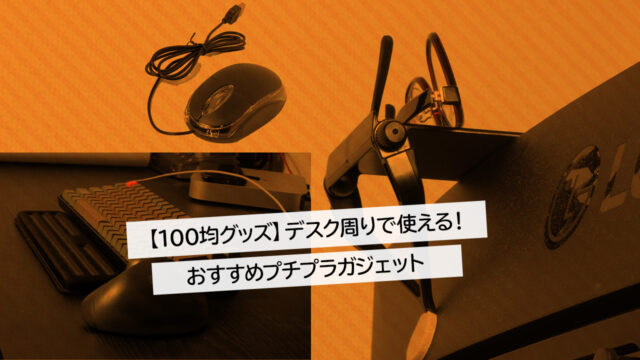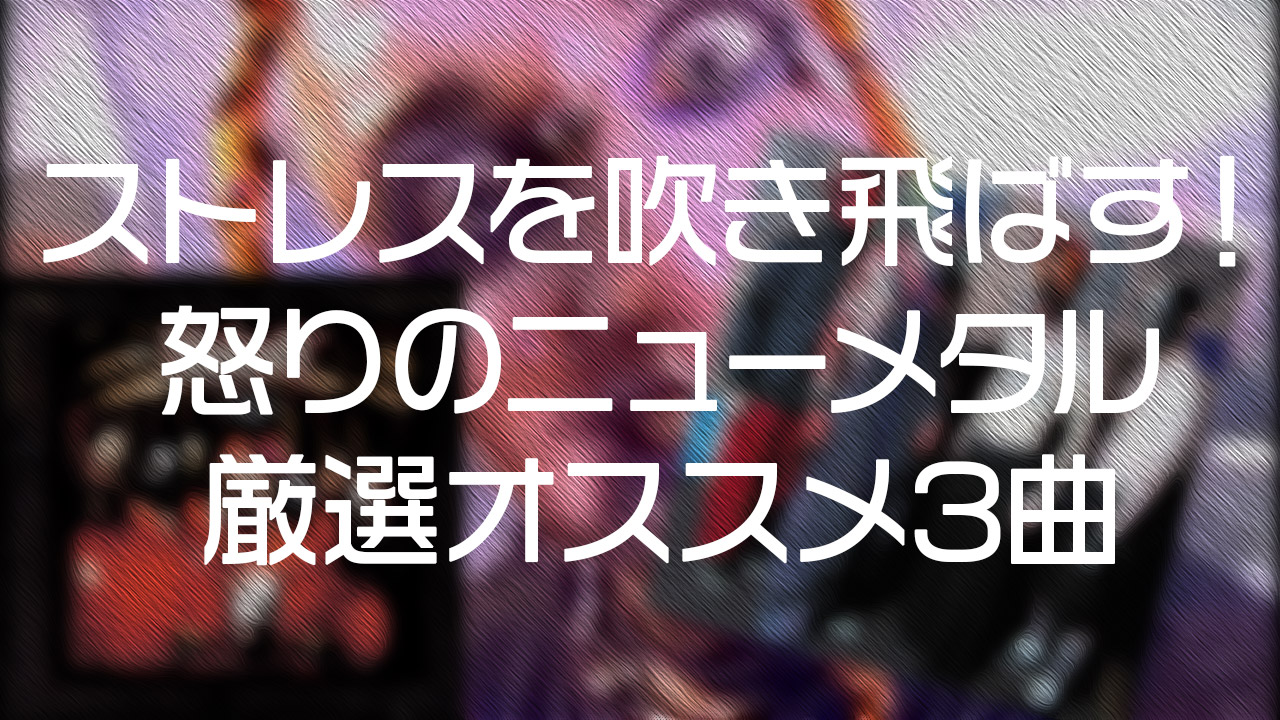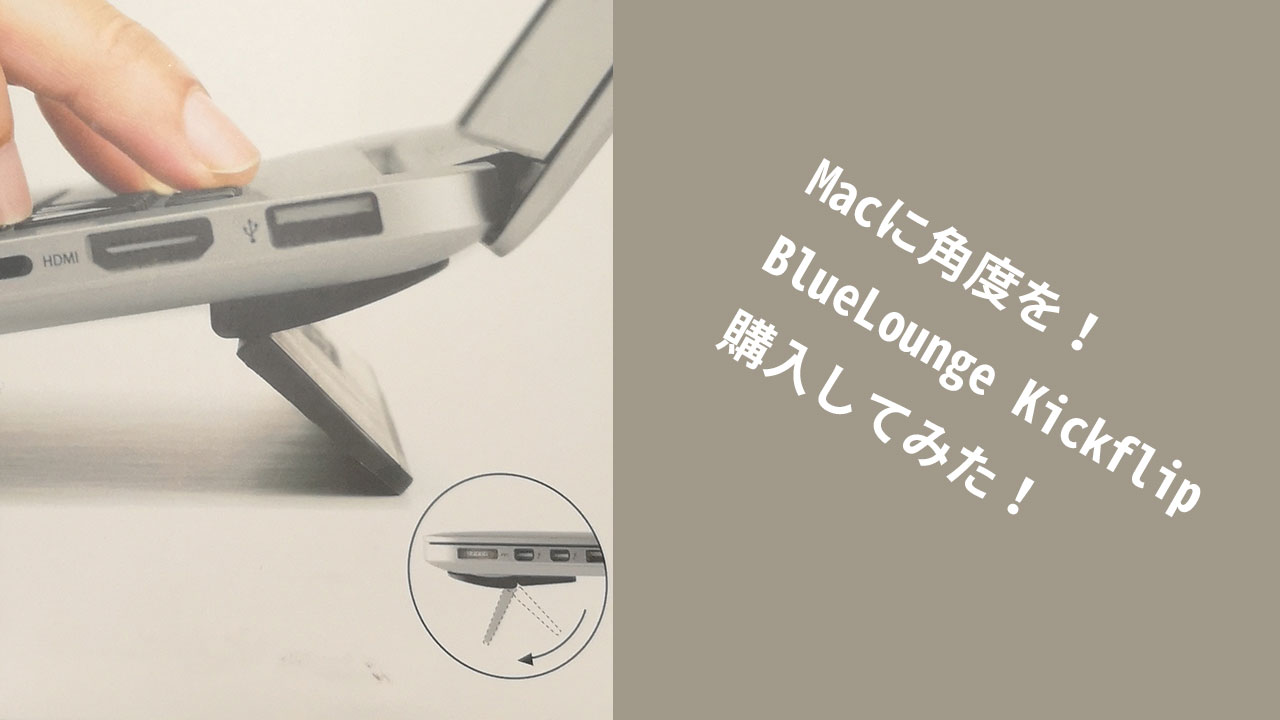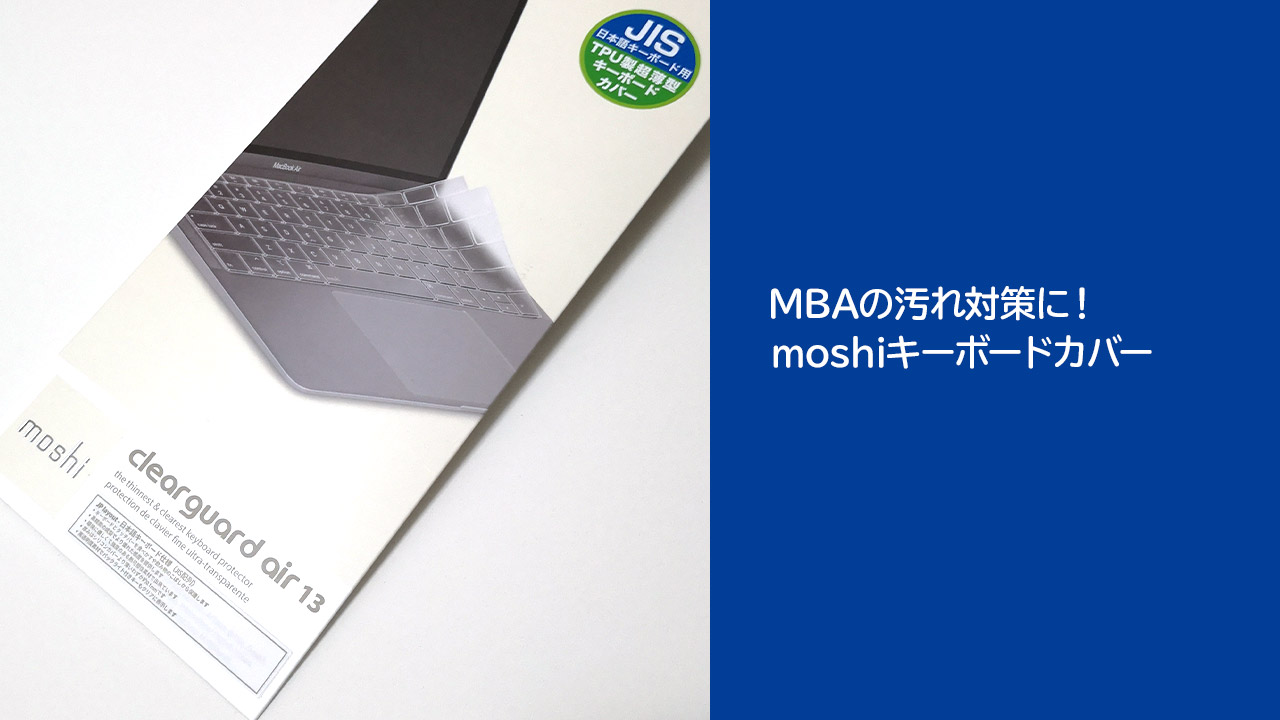【備忘録】MOTUのドライバをアンインストールしたはずなのにエラーメッセージが表示される。

以前使用していたオーディオインターフェースのMOTU TRACK16。
手放してしまったのでドライバやソフトをアンインストールしたはずなのだが、macの起動時などに「motu firewire console launcher」という謎のメッセージが…。
ググってMOTUのフォーラムらしきところにたどり着いた。
http://www.motunation.com/forum/viewtopic.php?f=2&t=59902
そしてグーグル先生に翻訳してもらいつつなんとか自分なりに解読…。
要はドライバやソフトを普通にアンインストールするだけでは不完全で以下のフォルダから手動で消さないとだめらしい。
~Applications (ClockWorks, CueMix FX, MOTU PCI Audio Setup, DP and MOTU VIs that run stand-alone)
http://www.motunation.com/forum/viewtopic.php?f=2&t=59902
~Library/Application Support/MOTU (tonnes of stuff in here involving DP’s plugs)
~Library/Extensions (Motu MIDI Driver, MOTUFireWireAudio, MOTUMicroBookAudio, MOTUPCIAudio etc. post-Mountain Lion)
~Library/Audio/MIDI Devices (MOTU ƒ)
~Library/Audio/MIDI Drivers (Motu MIDI Driver lives here)
~Library/Audio/Plug-Ins (MAS ƒ)
~Library/Audio/Plug-Ins (MOTU Audio Export ƒ)
~Library/Audio/Plug-Ins (MOTU Control Surface ƒ)
User/Library/Application Support/MOTU (This is for CueMix Configurations and some of DP’s plug settings)
User/Library/Preferences (just look for files and ƒs starting with com.motu.xxxxx – they’re all grouped together)
User/Library/Audio/Presets (MOTU folder can be removed if there)
If you’ve installed purchased MOTU VIs or plugs:
~Library/Audio/Plug-Ins/Components (if you chose the AU option in the installers, otherwise they’d have been in the MAS ƒ – see above)
~Library/Application Support/MOTU (I’m guessing this is where support folders would live)
Post-Mountain Lion the extensions, as listed above, are in ~Lib/Extensions.
Pre-Yosemite, they’re in ~System/Library/Extensions, and they begin with “MOTUxxxxx”
This covers pretty much all of it, excepting for invisible files such as “Auth” ones, which can’t do any harm and occupy a ridiculously-small amount of disk space.
確かに確認してみた所、何なのかはわからないがMOTUの関連ファイルらしきものがけっこう残っていた。
すべて削除。これで大丈夫なはず!
頑張ってググったので備忘録として残しておく。
削除後に今の所メッセージはでていない。
ちなみに今はユニバーサルオーディオのARROWを使っています。
MOTUのTRACK16も音は良かったです。